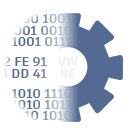TPL (File format): Difference between revisions
More actions
No edit summary |
|||
| Line 18: | Line 18: | ||
| colspan=2 align=center | Image offset table | | colspan=2 align=center | Image offset table | ||
|- | |- | ||
| rowspan=4 align=center | All images || align=center | Palette header ( | | rowspan=4 align=center | All images || align=center | Palette header (optional) | ||
|- | |- | ||
| align=center | Palette data ( | | align=center | Palette data (optional) | ||
|- | |- | ||
| align=center | Image header | | align=center | Image header | ||
Revision as of 13:50, 7 October 2023
This article is about the TPL file format.
| This file format is almost completely documented. The structure of this file is well known. |
TPL file format (Texture Palette Library) is a folder with one or several texture.
Format
A TPL file can contains one or several textures:
| General format | |
|---|---|
| TPL header file | |
| Image offset table | |
| All images | Palette header (optional) |
| Palette data (optional) | |
| Image header | |
| Image data | |
Header
In general the header has a length of 12 bytes. All offsets are relative to the header.
Header :
| Header | ||
|---|---|---|
| Offset | Length | Description |
| 0x00 | 4 | FileMagic. Allways "\x00\x20\xAF\x30" (big endian) |
| 0x04 | 4 | Image count. |
| 0x08 | 4 | Image table offset |
Gotcha Force TPLs length
All TPLs are aligned to 32 bytes. (NTSC/USA version)
Softwares
Softwares below handle TPLs files:
- Rainbow, credits Marco Calautti.
- BrawlBox, contributors: libertyernie, Sammi Husky, and BlackJax96
- CTools Pack, credits Chadderz
- Wiimms SZS Tools, credits Wiimm: can contain BREFT, BTI, TEX0, TPL and PNG.
- Wexos's Toolbox, credits Wexos