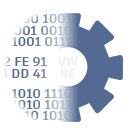BNR (File format): Difference between revisions
More actions
No edit summary |
No edit summary |
||
| Line 1: | Line 1: | ||
[[Gotcha Force | ← Gotcha Force]] | [[Gotcha Force | ← Gotcha Force]] | ||
''This article is about the BNR file format.'' | |||
[http://hitmen.c02.at/files/yagcd/yagcd/chap14.html BNR] file (Banner file format) is a file used for instance in the cube menu when inserting a disc in menu mode. | [http://hitmen.c02.at/files/yagcd/yagcd/chap14.html BNR] file (Banner file format) is a file used for instance in the cube menu when inserting a disc in menu mode. | ||
Revision as of 09:45, 7 September 2022
This article is about the BNR file format.
BNR file (Banner file format) is a file used for instance in the cube menu when inserting a disc in menu mode.
From yagcd:
| Offset | Length | Description |
|---|---|---|
| 0x0 | 0x4 | Magic Word "BNR1" (US/JP) or 'BNR2' (EU) |
| 0x4 | 0x1c | padding zeroes |
| 0x20 | 0x1800 | Graphical Data (Pixel-format is RGB5A1) |
| 0x1820 | 0x20 | Gamename (*) |
| 0x1840 | 0x20 | Company/Developer (*) |
| 0x1860 | 0x40 | Full Game Title (*) |
| 0x18a0 | 0x40 | Company/Developer Full name, or description (*) |
| 0x18e0 | 0x80 | Game Description (*) |
(*) All Text is all stored in either SHIFT-JIS or ASCII, depending on the region of the Game.
note: In the filesystem of european Games with multi-lingual text there may be several .bnr files (opening.bnr, openingUS.bnr, openingEU.bnr, openingJP.bnr). The opening.bnr is a BNR2 file, it is just like a regular BNR file, except that the metadata at the end repeats several times in different languages. 0x1820 through 0x1960 are the first, and it continues in blocks of 0x0140.